How to Use the Timeline
-
How to Use the Timeline
Your Timeline is a great way to see various activities you may be interested in, such as your groups, connections/follows, and mentions.
To get to your Timeline, select your profile avatar in the top-right of the screen and select the Timeline menu item.
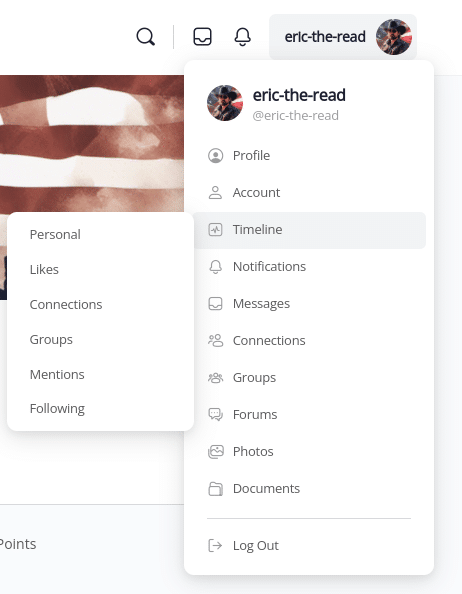
Timeline > Personal
The Personal tab of a user’s Timeline shows their activity across the community. You will see entries for creating new Discussions in the forum, new posts in their Groups, replies to Discussions or Group posts, etc.
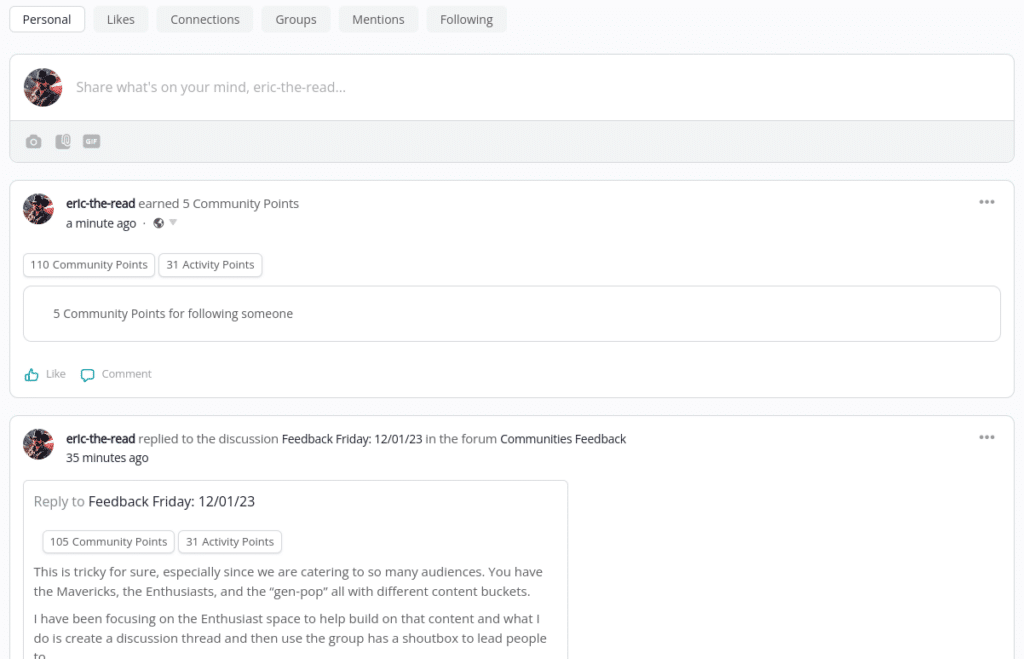
This is also where a user can add a personal post that isn’t directed at a specific Group feed or forum discussion.


You can then adjust the visibility of your post. You can decide if you want anyone to see it, just your connections/followers, or a private note just for yourself.
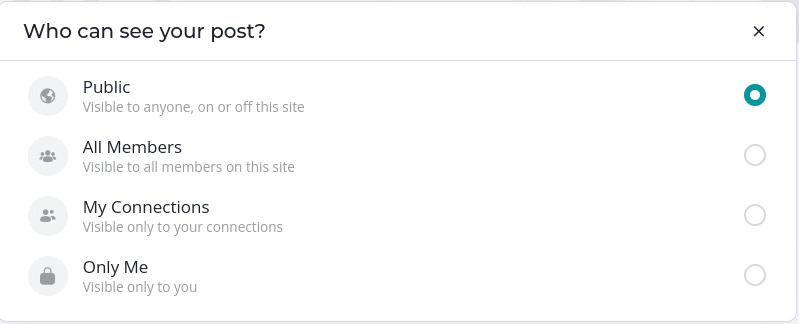
Timeline > Connections
Here you can see the activity of any member you have an approved connection with, even if you have not chosen to explicitly follow them. This is a good way to keep tabs on your entire social network, but then filter further to your top follows.
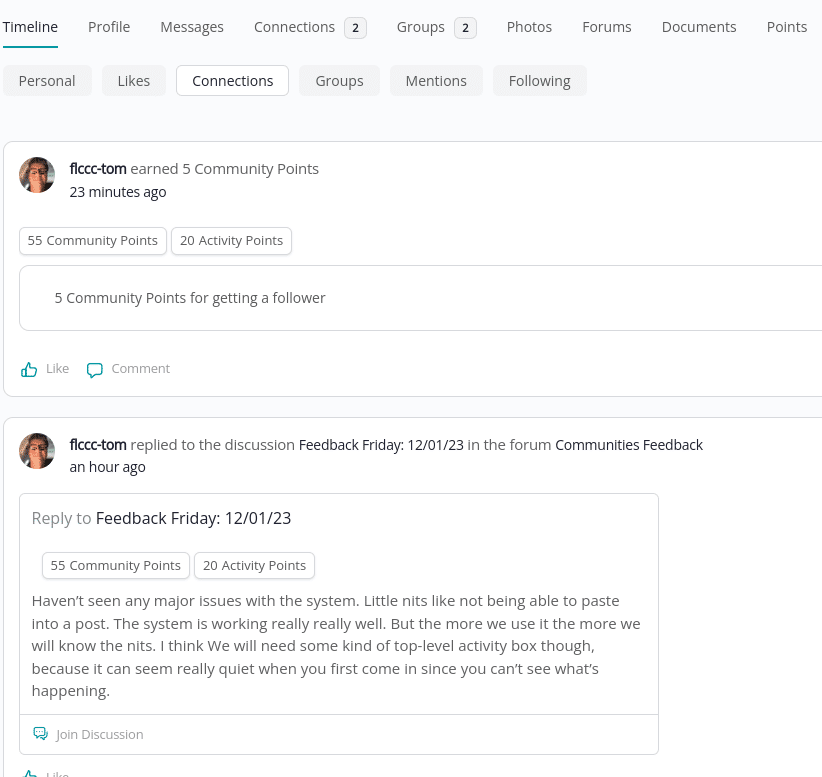
Timeline > Following
As mentioned above, this tab is for members you have designated to follow. This could be a set from your Connections or it could be users that you are not connected with, but found them worth following for their content.
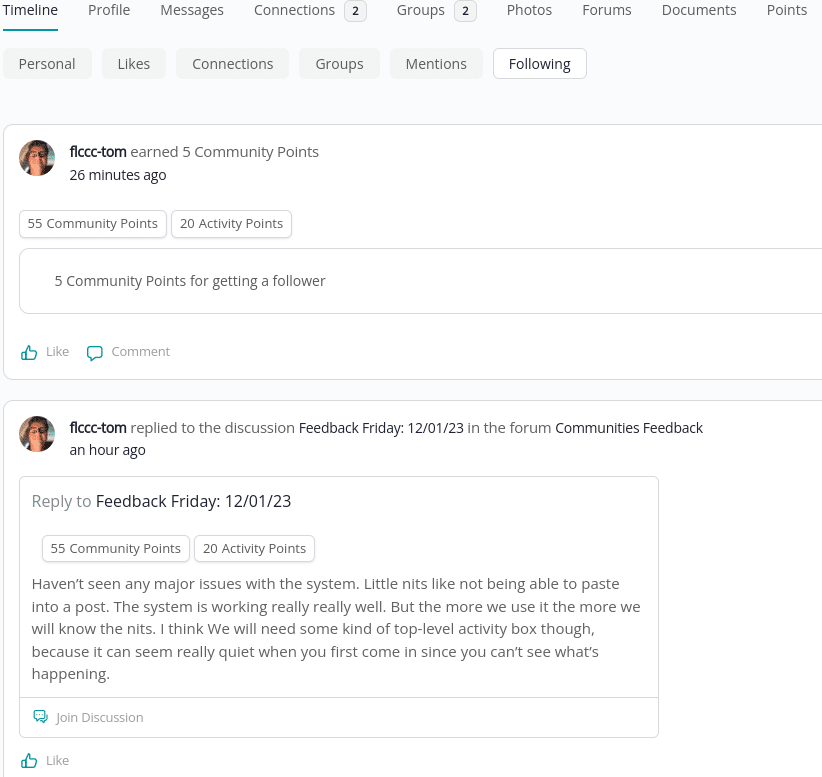
Timeline > Groups
This tab is a great way to see the activity across all the Groups you are a member of.
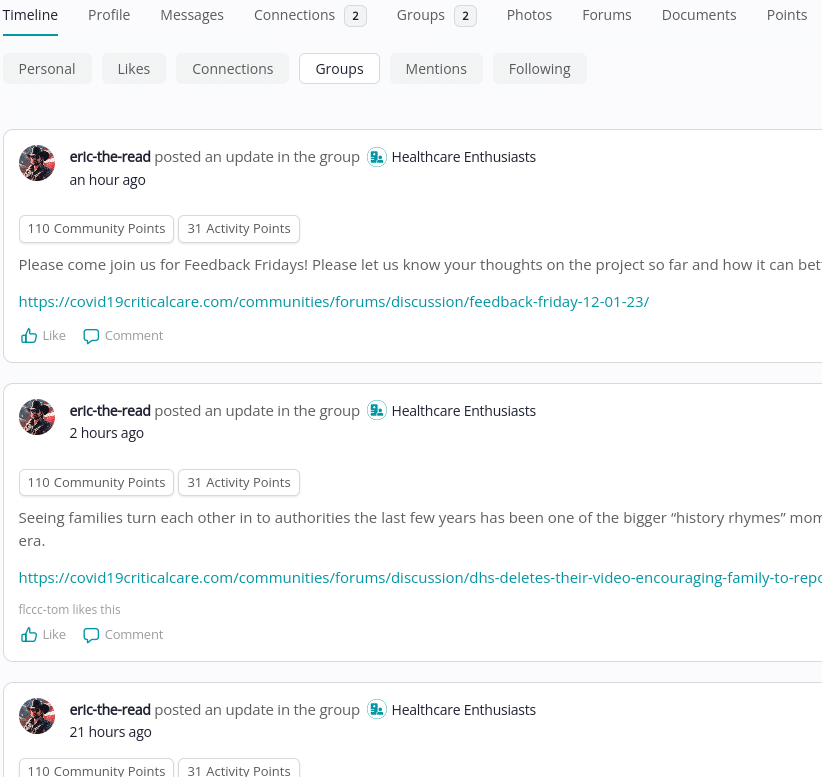
Timeline > Mentions
This tab is where you can review any place you were explicitly mentioned/tagged, so you can make sure you didn’t miss anything you needed to give attention.
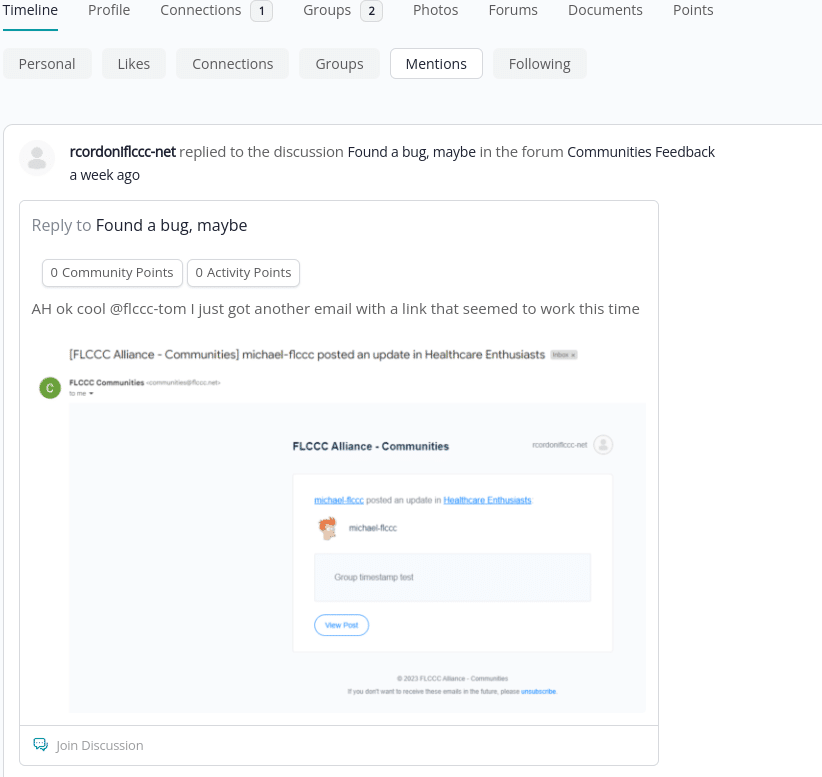
Timeline > Likes
Likes are synonymous with Favorites. Therefore, this tab is where you can review all content you’ve liked/favorited. Great way to save content for later.
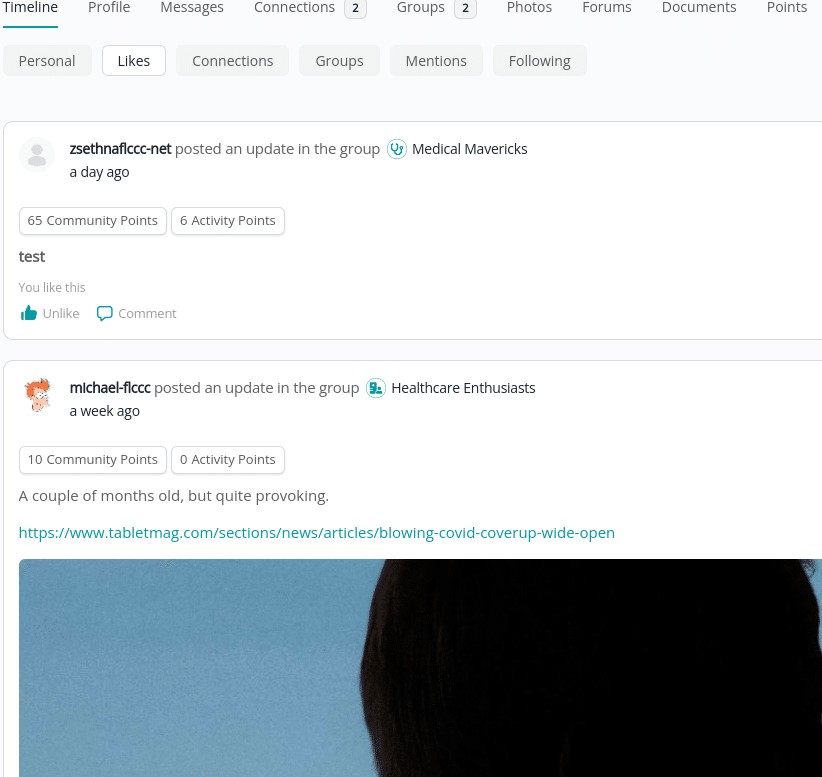
Sorry, there were no replies found.
Log in to reply.

